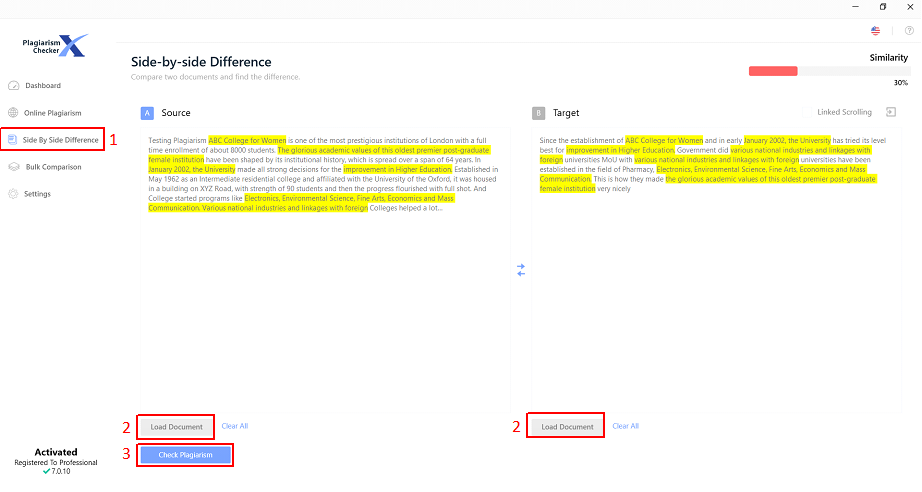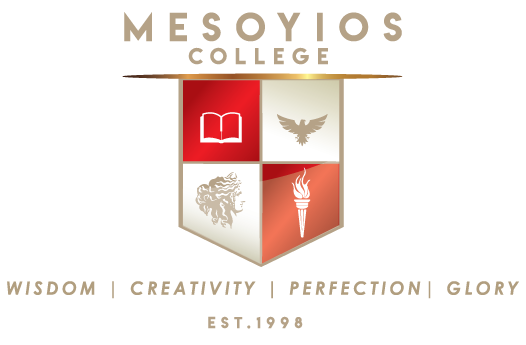How to avoid plagiarism
When writing an assignment or research it is necessary to state the sources from which we derive information. It is important to provide complete and organized academic references for anything we use in our work.
More specifically we avoid plagiarism, whenever:
- When using quotations from another person’s published or unpublished works, you should refer to the relevant sources in full.
- When paraphrasing another person’s text, you must cite the source.
- In case of copying and pasting the original text from a printed or electronic source, you should place it in quotation marks “…” and make a complete reference to the source
- When translating a foreign language text, you must indicate the source.
- When you use your own thoughts that have been published in your previous work, you should refer to them.
Please refer to the link https://www.citethisforme.com/harvard-referencing
for more information and guidance about Harvard Referencing.
For more information about the college’s plagiarism policy you can visit Policies and Procedures
Before you submit your assignment/paper please follow the instructions below in order to check any plagiarism detection.
Step 1
Download and install the Plagiarism Checker X software using the link Plagiarism Checker for Students
Go to the Settings from the left menu and click on the “License”. You should ask for the license key from the Registrar by sending an email at registrar@mesoyios.ac.cy, and when received, click on “Add Product Key” to insert the number and activate the plagiarism software.
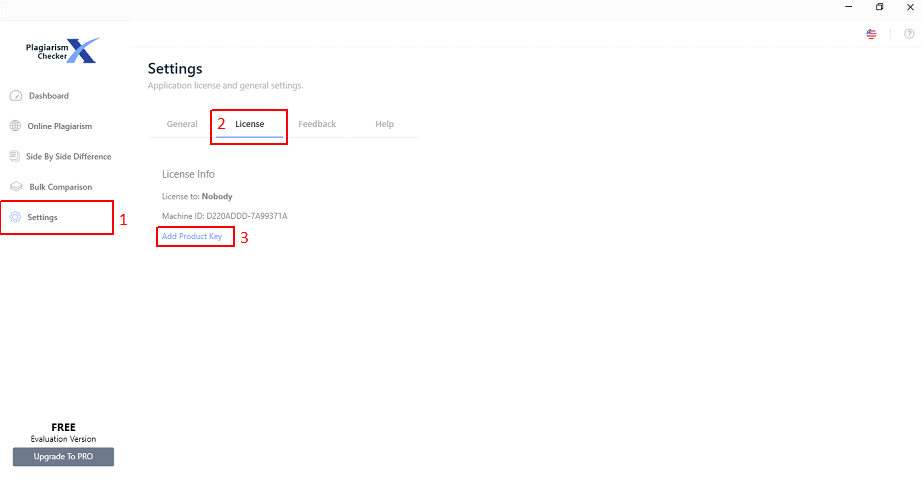
Step 2
Start the plagiarism check using the options below accordingly:
Option 1
Go to the Online Plagiarism from the left menu and click on the “Load Document” button to upload your paper, and then click on the Check Plagiarism button.
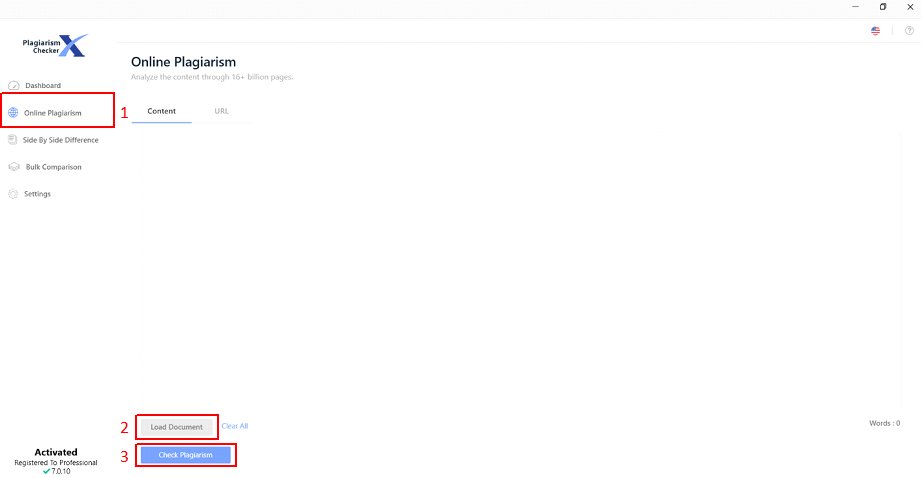
A summary should appear showing the percentage of plagiarism.
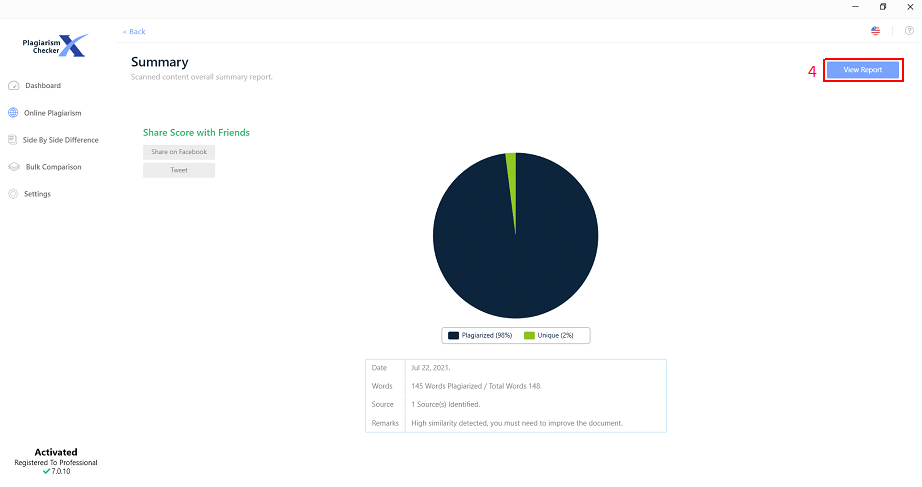
Click on the “View Report” button to see the overall similarity and the relevant source(s).
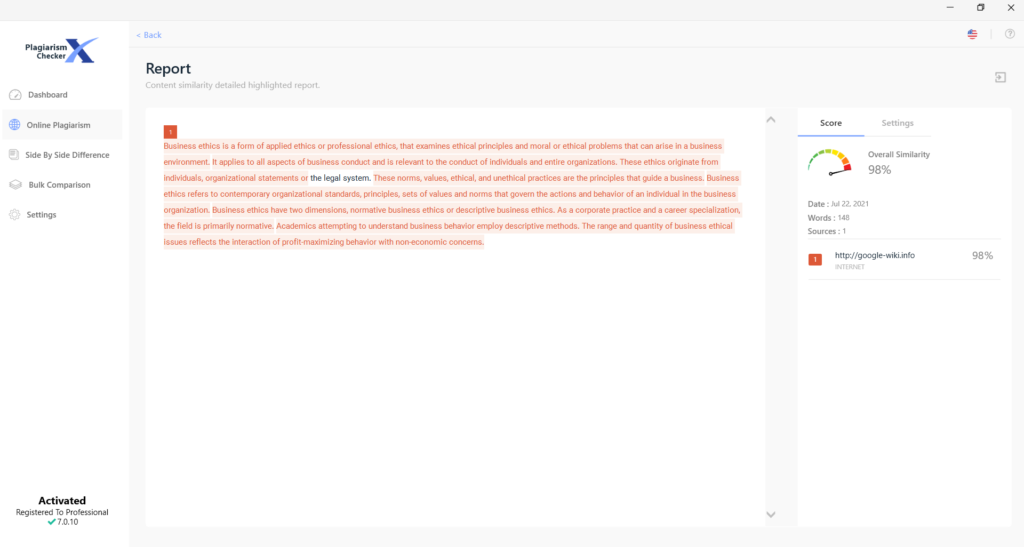
Option 2
Go to the Side By Side Difference from the left menu and click on the “Load Document” button under Source to upload your paper and Target to upload the document you would like to check for similarities, and then click on the Check Plagiarism button.
A summary should appear showing the percentage of plagiarism.